Power Supply and Ground Design for a WiFi Transceiver - Tutorial - Maxim:
PLL Spurs
'via Blog this'
Wednesday, March 29, 2017
Thursday, March 16, 2017
GC-Prevue - Align Layers
GC-Prevue is my favorite Gerber Viewer.
To align layers select a pad or feature that exists on both layers. Select all objects on the layer that is to be moved. Place the cursor near a pad, press S (select) key to center on the pad then press the Z (zero) key. Press space bar to move (unlock) crosshair. On the other layer place the cursor near the same pad, select S key, then O (offset) key, then OK to align the layers.
select edit mode (press e key) for the layer the is to be move
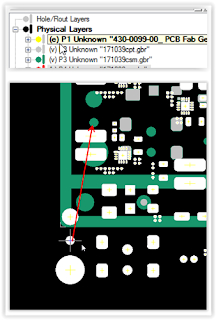
Thats it !
To align layers select a pad or feature that exists on both layers. Select all objects on the layer that is to be moved. Place the cursor near a pad, press S (select) key to center on the pad then press the Z (zero) key. Press space bar to move (unlock) crosshair. On the other layer place the cursor near the same pad, select S key, then O (offset) key, then OK to align the layers.
select edit mode (press e key) for the layer the is to be move
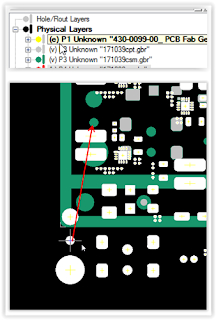
Thats it !
Saturday, March 11, 2017
Wednesday, March 8, 2017
PCB Trace Voltage Drop Calculation
Get trace resistance from Saturn PCB Calculator - Conductor Properties
Calculate Trace Voltage Drop using Ohms Law
That's it !
Calculate Trace Voltage Drop using Ohms Law
That's it !
Thursday, March 2, 2017
Subscribe to:
Comments (Atom)




